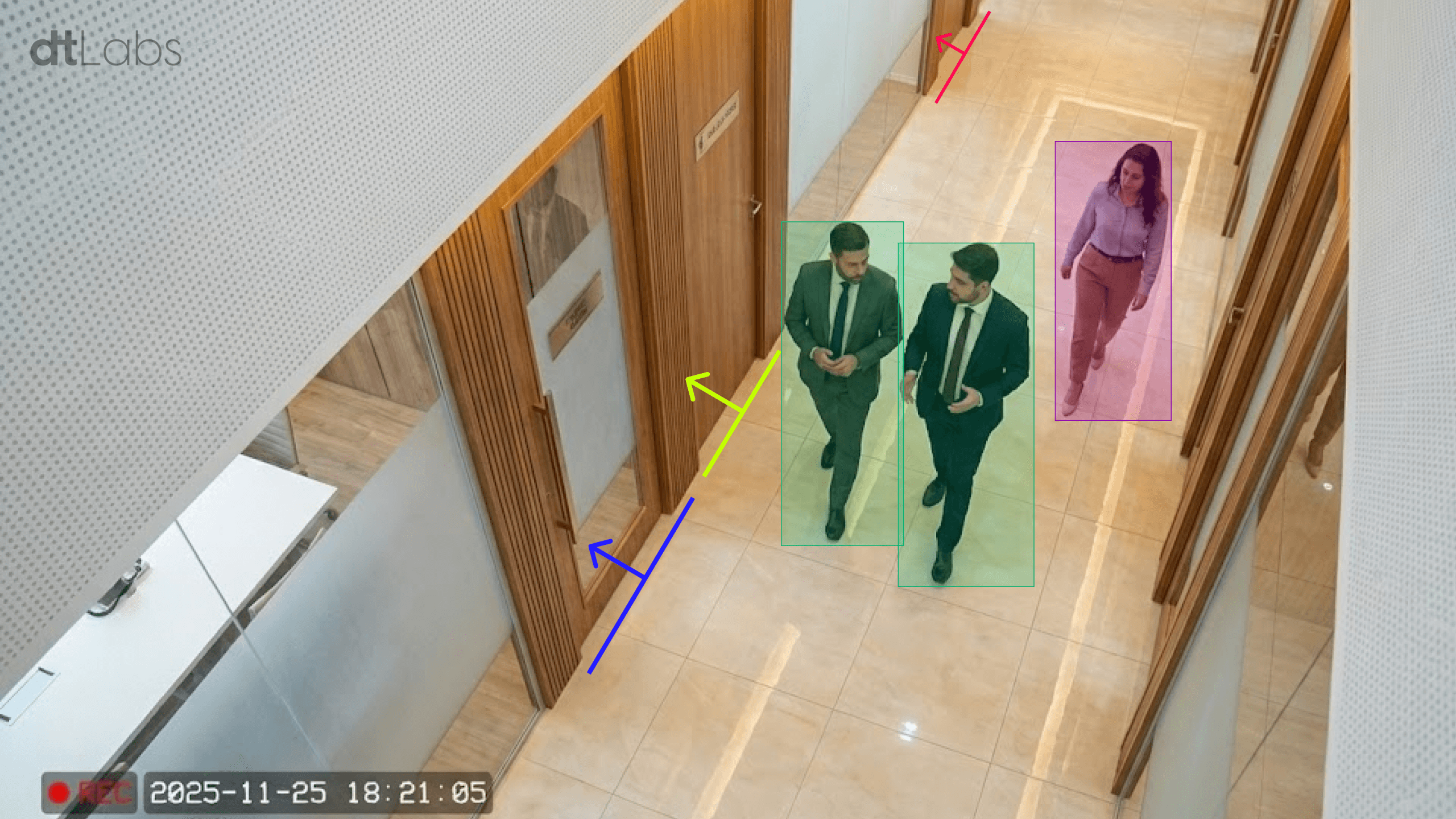Summary
Computer vision is rapidly transforming business processes in companies of all sizes and sectors. It is estimated that over 34% of companies have already implemented computer vision solutions, proving that its use is no longer experimental but part of the mainstream of digital transformation.
However, for many organizations, the full adoption of this potential runs into practical challenges: “off-the-shelf” solutions do not always adapt to the reality and specific needs of each company, while the development of customized systems traditionally demands specialized teams and high investments.
Challenges in Creating Customized Computer Vision Solutions
The scarcity of specialized labor is one of the main obstacles to implementing customized computer vision solutions in companies. It directly impacts the development of advanced projects in artificial intelligence and computer vision, as building personalized models requires multidisciplinary skills in machine learning, programming, data science, and system integration.
Furthermore, the flight of experienced talent abroad and the shortage of senior specialists amplify the challenge, making access to skilled teams more expensive and time-consuming for companies of various sizes.
Consequently, many organizations end up postponing, or even giving up on, innovative computer vision projects because they cannot structure sufficiently qualified internal teams or contracts with external partners.
How Dojo Overcomes These Challenges
The AIOS Dojo module was designed precisely to overcome the main operational obstacle to developing tailor-made computer vision solutions: the need for highly specialized teams in artificial intelligence and programming.
With a visual, intuitive, and usability-oriented approach, Dojo enables professionals from various areas—even without prior knowledge in AI or computer vision—to independently create, train, test, and deploy object detection models.
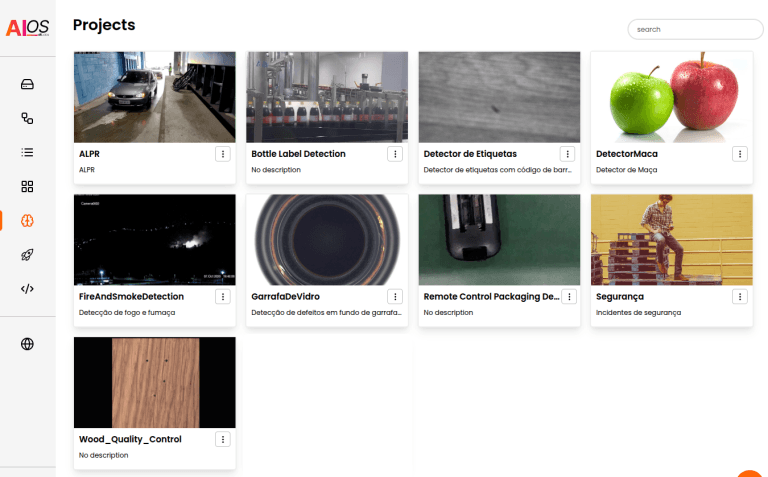
Dojo’s workflow starts with project creation, moving through the import or assembly of image datasets, image labeling, configuration and training of different model sizes, and finally, the deployment of the trained model ready for use in AIOS detection pipelines.
The interface eliminates complex technical steps and automates traditionally advanced requirements, democratizing access to cutting-edge technology and accelerating the time-to-value of solutions.
As a result, Dojo transforms the scenario for companies that previously depended on scarce and expensive talent, enabling everything from pilot projects to large-scale operations, with native integration to other AIOS modules, such as dashboards and personalized alert systems.
Practical Benefits of Dojo for Companies
Dojo offers concrete advantages that transform how companies develop and deploy computer vision solutions:
- Reduction of the technical barrier: With an intuitive and visual interface, Dojo allows professionals without specialized AI training to create and train customized models, eliminating the dependence on highly specialized and scarce technical teams.
- Acceleration of development: Dojo’s integrated workflow—which includes project creation, dataset preparation, labeling, training, and deployment—drastically reduces the time to generate effective solutions, accelerating time-to-market and the response to specific business needs.
- Resource savings: By simplifying and automating complex model training steps, Dojo lowers development and maintenance costs, making projects more accessible for companies of various sizes.
- Modularity and integration: Models trained in Dojo are easily integrated into other AIOS features, such as alert systems, personalized dashboards, and other AI models, enabling modular solutions adaptable to multiple operational contexts.
- Flexibility for multiple segments: Dojo serves different sectors, from retail to industry, allowing customization for various use cases—from quality inspection to security monitoring and logistical control.
These benefits make Dojo a strategic tool for companies wishing to explore the potential of computer vision practically, quickly, and efficiently, overcoming traditional challenges in the area.
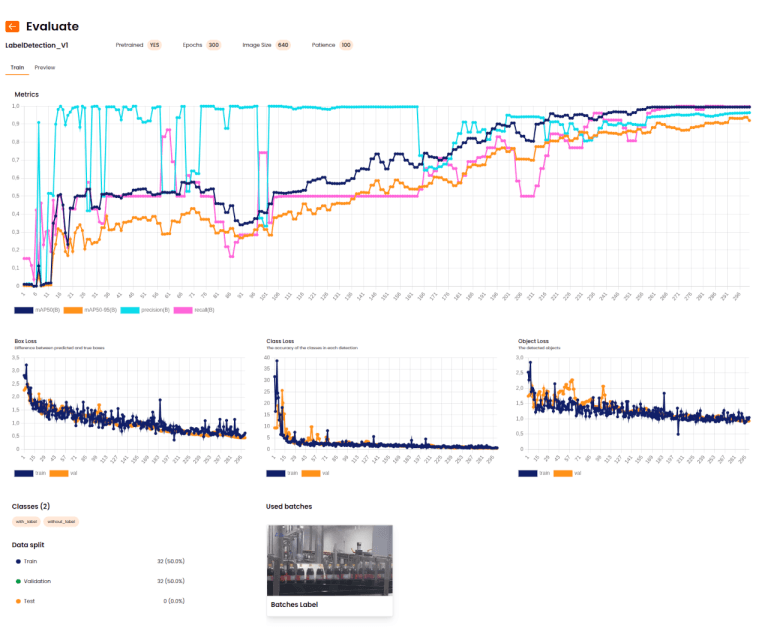
Use Cases
The Dojo platform shows its potential by facilitating the creation of specific solutions for different sectors, as demonstrated by the application in quality inspections in the industry. Companies and solution integrators can develop models that detect product defects, such as blemishes, torn boxes, or missing labels, automating inspections that previously depended on manual labor, increasing accuracy and reducing losses.
Dojo allows training computer vision models capable of real-time monitoring of restricted or dangerous areas in industrial or high-security environments, identifying behaviors or risk situations and generating instant alerts for teams in charge.
Finally, in logistics, the platform can be trained to implement solutions such as automatic barcode recognition, volume tracking, and inventory control, optimizing processes and reducing operational errors. These applications illustrate how Dojo empowers companies to create tailor-made solutions that are highly efficient and integrated into their operational ecosystem.
Conclusion
Computer vision is a fundamental technology for digital transformation in companies, adding value by automating processes, improving security, and optimizing operations intelligently and precisely. However, its full adoption depends on the ability to adapt solutions to the specificities of each business, which traditionally represents a significant technical and organizational challenge.
The Dojo module of dtLabs’ AIOS platform emerges as an innovative response to this problem, democratizing access to the development of personalized object detection models even for professionals without advanced technical specialization.
With an intuitive interface and integrated creation, training, and deployment workflow, Dojo not only reduces costs and time but also expands the potential for innovation and competitiveness of companies.
More than a tool, the AIOS platform and Dojo are a strategic enabler for organizations to face current market challenges and advance on the digital transformation journey with intelligent solutions adapted to their specific needs.